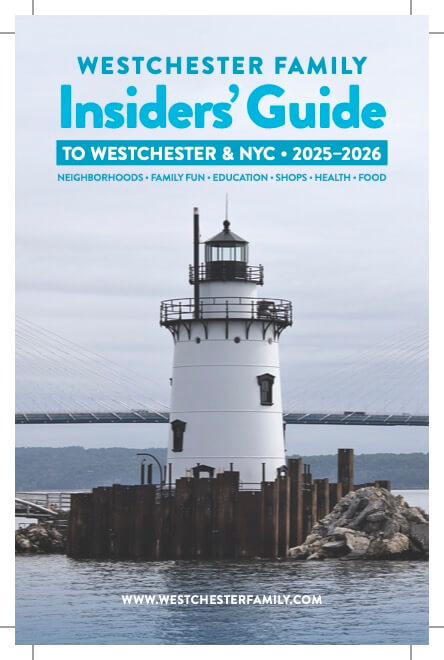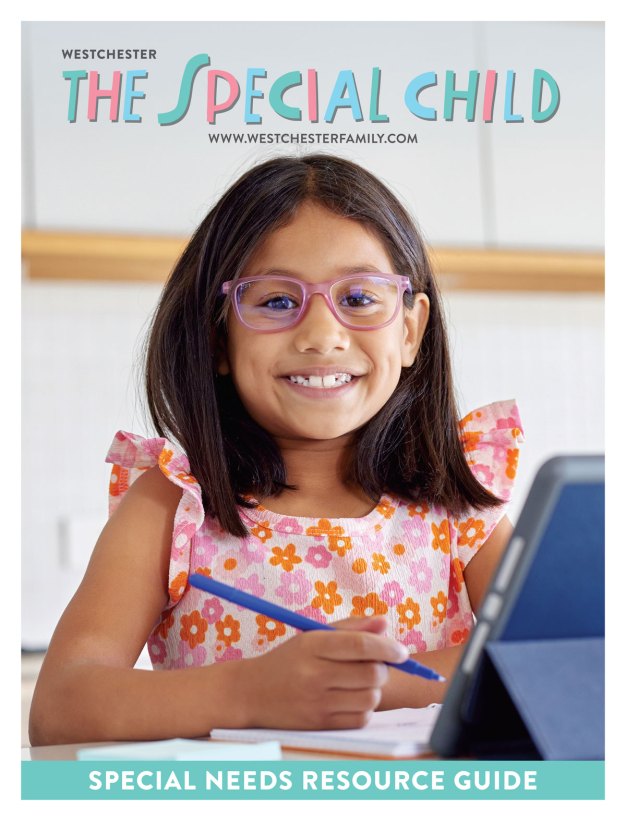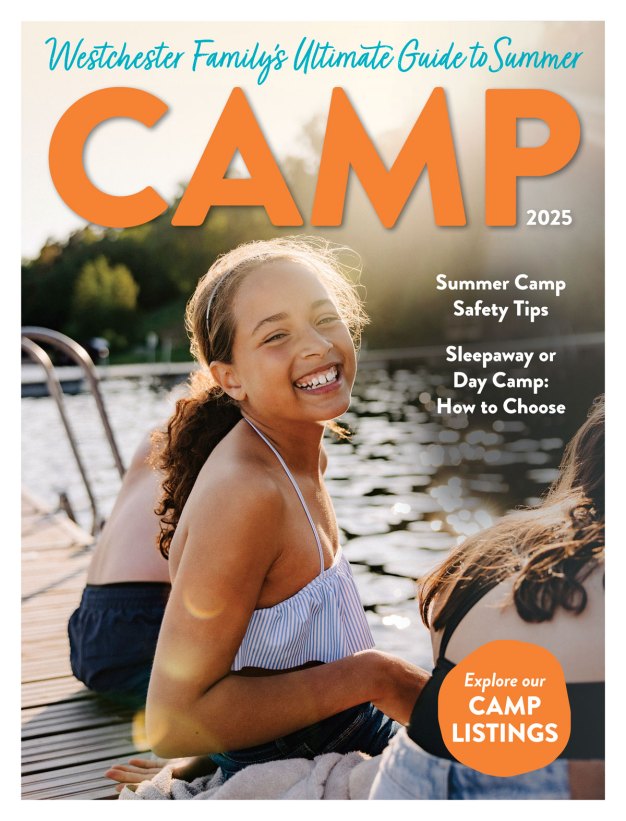STEAM is everywhere. You’ve heard the acronym so often that you finally Googled it, so you know it stands for Science Technology Engineering Arts and Math, and that every after-school program and summer camp under the sun is offering it. But, you’re not completely sure what it really is, where the measurable benefits are, or how to begin talking to your kids about what they’ve been learning. You might even feel confused because it seems like a ‘trending’ topic. You’re almost sure you and your family should be jumping on the bandwagon, but you don’t completely understand why.
Here it is: STEAM is an educational-approach-turned-buzzword. Describing a program as STEM or STEAM fills seats in classes, but not all STEAM programs are created equal. The reason for this is that STEAM is about more than just combining the aforementioned disciplines into a single program, it’s about the act of learning itself: the actions and thought processes that are expected of students.
At its core, STEAM is a project-based learning approach, where students are given a task to create. The process involves breaking down a path to achievement based on attempting, failing, and iterating.
With a traditional approach, students are typically expected to absorb information passively, learning everything they need to know before being given a concrete reason. Because a STEAM-based project can be designed to incorporate all letters in the acronym, it provides a fun, challenging, action-driven experience, designed to excite and engage.
An example
Here’s a scenario: a 9-year-old is interested in 3D printing. In a STEAM learning environment, the student is given the task of modeling a house. Instead of being expected to learn every fundamental of design before she begins, the student is encouraged to jump in and learn through doing. Along the way, she’ll be assisted in thinking about what shapes can be put together to create the house (arts & engineering), dial in the measurements of the house (math), learn how to navigate the CAD software (technology), and understand how 3D printers work (science). The result of each of her efforts will almost never be right the first time, which provides an incredible opportunity to learn about failure’s integral role in the process of creating and solving problems.
Closing the Gap
Now that we know STEAM is everywhere, it’s important to point out that with any paradigm shift come growing pains. With STEAM, a language barrier between parent and child has emerged, especially when it comes to technology. Whether talking about video games, 3D printing, computer programming, or YouTube, kids are using words that are foreign and unfamiliar. (Remember when the hashtag was called a pound sign … or when a fortnight was two weeks?) Luckily, there are a number of project-based activities that you and your children can do together to develop some common language. Added bonus: you get to experience the learning approach inherent in STEAM firsthand, just by exploring, inevitably failing, and trying new things with your child.
Here are three awesome websites that offer STEAM-based projects you can do with your kids.
LightBot – light
Canva – canva.com. When it comes to art, design, and technology, the learning curve for Photoshop, Illustrator, and InDesign is steep. Canva, however, provides a platform to create beautiful designs without any graphic design experience. From stunning party invites to personalized birthday cards, you and your child can create amazing works of art while learning about colors, fonts, layouts and more. Canva utilizes templates that are customizable and has hundreds of design elements including graphics, type sets, backgrounds, and images. Everything is drag-and-drop so it’s simple to learn and the capabilities are endless. Best of all, it’s free and works on any computer (including Chromebooks)!
TinkerCAD – tinke
Rob Kissner is founder & president of The Digital Arts Experience, whose mission is to provide kids and teens in the community with access and exposure to the world of creative technology in a fun and safe environment. The DAE works with thousands of students a year from all over Westchester and Southern Connecticut and provide tech programs to the majority of school districts in Westchester. The DAE focus is on collaborative, hands-on, and project-based learning so that students learn through doing, side by side with their peers and a team of talented and unique instructors. theda